If a manifest has already been Accepted, but changes are required, follow the steps below to successfully change the required details.
Click Add Person button 
Click Save 
Shipping in or out of Asia?
We’re the only service provider with full ASEAN customs connectivity. Find out more
If a manifest has already been Accepted, but changes are required, follow the steps below to successfully change the required details.
Click Add Person button 
Click Save 
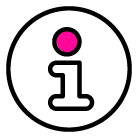
We are currently fixing this spaceship, so you might experience a bumpy flight.