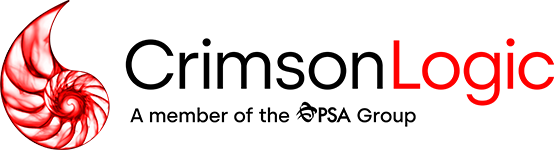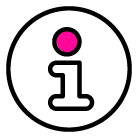To report additions and repairs to commercial vehicles on the eManifest system, you must follow these steps:
Update the Conveyance Information: The first step is to update the conveyance information in the eManifest system to reflect any changes to the commercial vehicle, such as the addition of new components or repairs.
Identify the Type of Change: It is important to identify the type of change being made to the conveyance. The eManifest system has specific options for reporting additions and repairs.
Submit an “Add” Request: Once you have updated the conveyance information, you must submit an “Add” request through the eManifest system. This will add the new information to the CBSA’s records.
Include Supporting Documentation: If necessary, you must include supporting documentation with your “Add” request. This might include receipts or invoices related to the repairs or additions made to the commercial vehicle.
Monitor the Status of the Request: After submitting the “Add” request, you should monitor the status of the request to ensure that it has been processed successfully. If there are any issues, you can follow up with the CBSA for clarification.
It is important to note that reporting additions and repairs to commercial vehicles on the eManifest system is a requirement under Canadian trade and security regulations. Failure to comply may result in penalties and other enforcement actions by the CBSA.