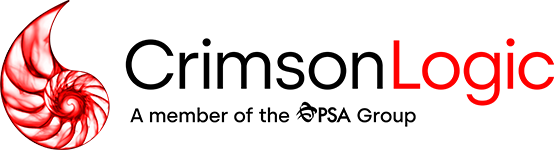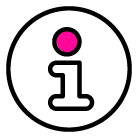If the shipment is accepted with CBP, the shipment must be cancelled before changes can be made to the shipment control number or shipment type.
STEP 2: Once the shipment returns in CL (Cancelled) status, change the Shipment Control Number, save all changes.