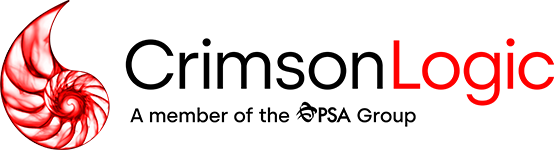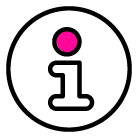If a manifest has already been accepted, but changes are required, follow the steps below to successfully change the required details.
Shipping in or out of Asia?
We’re the only service provider with full ASEAN customs connectivity. Find out more
- Our Solutions
- US
- Digital Customs Compliance
- All Channels
- AES
- FDA PN
- E-Commerce Goods Clearance (Section 321 Type 86)
- US In-Bond
- Highway Clearance
- ACE Highway eManifest
- ACE/ACI Highway eManifest + In-Bond
- Air Clearance
- ACAS
- ACE Air eManifest
- Ocean Clearance
- ACE Ocean eManifest
- ISF
- Managed Services
- Highway Clearance
- Truck eManifest & Customs Clearance
- E-Commerce Goods Clearance Program
- Canada
- Digital Customs Compliance
- All Channels
- G7 EDI Export Reporting
- IID
- RNS WACM
- Highway Clearance
- ACI Highway eManifest
- ACE/ACI Highway eManifest + In-Bond
- Air Clearance
- ACI Air eManifest
- ACI eHBL
- Ocean Clearance
- ACI Ocean eManifest
- ACI eHBL
- Managed Services
- All Channels
- Broker Assist IID
- Smart Importer
- Highway Clearance
- Truck eManifest & Customs Clearance
- Global
- Digital Customs Compliance
- All Channels
- Japan AFR
- Regulatory Filing
- Digital Freight Management
- Ocean
- Ocean Freight Management
- Who We Are
- Who We Are
- Our Journey
- About Us
- Our Offices
- Resources
- Resources
- Support
- FAQs
- Support Wiki
- Product Info
- Product Brochures
- Import Estimator
- Success Stories
- Blog
- Media
- Newsroom
- Contact Us
- Contact Us
- Contact Us
- Sign Up
- Customer Login
- Customer Login
- E-Commerce Services
- All Other Services
- Try For Free