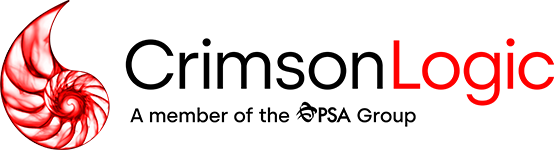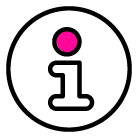If the ACE trip is in Accepted status:
Shipping in or out of Asia?
We’re the only service provider with full ASEAN customs connectivity. Find out more
- Our Solutions
- US
- Digital Customs Compliance
- All Channels
- AES
- FDA PN
- E-Commerce Goods Clearance (Section 321 Type 86)
- US In-Bond
- Highway Clearance
- ACE Highway eManifest
- ACE/ACI Highway eManifest + In-Bond
- Air Clearance
- ACAS
- ACE Air eManifest
- Ocean Clearance
- ACE Ocean eManifest
- ISF
- Managed Services
- Highway Clearance
- Truck eManifest & Customs Clearance
- E-Commerce Goods Clearance Program
- Canada
- Digital Customs Compliance
- All Channels
- G7 EDI Export Reporting
- IID
- RNS WACM
- Highway Clearance
- ACI Highway eManifest
- ACE/ACI Highway eManifest + In-Bond
- Air Clearance
- ACI Air eManifest
- ACI eHBL
- Ocean Clearance
- ACI Ocean eManifest
- ACI eHBL
- Managed Services
- All Channels
- Broker Assist IID
- Smart Importer
- Highway Clearance
- Truck eManifest & Customs Clearance
- Global
- Digital Customs Compliance
- All Channels
- Japan AFR
- Regulatory Filing
- Digital Freight Management
- Ocean
- Ocean Freight Management
- Who We Are
- Who We Are
- Our Journey
- About Us
- Our Offices
- Recursos
- Recursos
- Support
- FAQs
- Support Wiki
- Product Info
- Product Brochures
- Import Estimator
- Success Stories
- Blog
- Media
- Newsroom
- Contact Us
- Contact Us
- Contact Us
- Sign Up
- Customer Login
- Customer Login
- E-Commerce Services
- All Other Services
- Try For Free