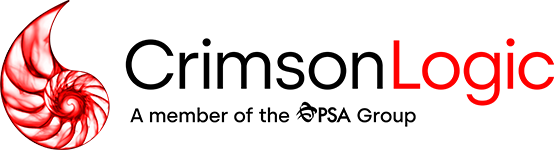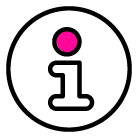Instruments of International Traffic (IIT) is a U.S. Shipment Type for goods to clear through CBP and ACE Manifest. It allows for the release at the border of shipments consisting of skids, containers and similar articles. Goods entering as Instruments of International Traffic are free of duty and tax.
In order to qualify as Instruments of International Traffic, the goods:
- Must be made for repeated use and used in large quantities in international traffic (such as reusable containers).
- Must either arrive containing merchandise or arrive empty to be filled with merchandise to be exported.
- Must be covered under a continuous bond filed by either the importer or the carrier on Customs Form 301.