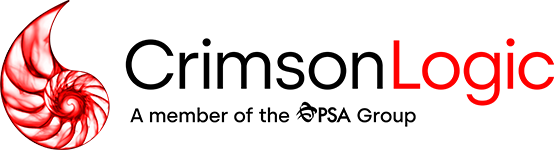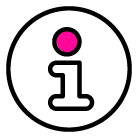STEP 3: Send Trip and Cargo as ADD and click Send to Customs button.
- Note: If the trip or cargo comes back in CR status (Cancellation Rejected), please contact CrimsonLogic Support for further assistance
If the trip is in Draft status:
- Simply make the necessary adjustments, save, and send the trip to customs