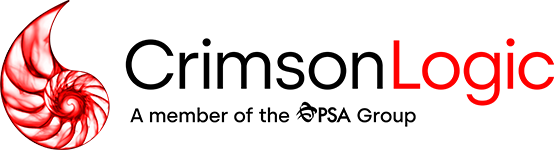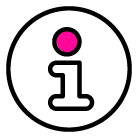STEP 2: You will see your drafted ACI Ocean or you may look up for the information on the search criteria.
- Tick the box and select message function as Original for your initial submission.
- Hit “Submit” button.
- From “Draft” status, your manifest will change into “CBSA Received and Processing”. Kindly wait for 10-15 minutes for the response.