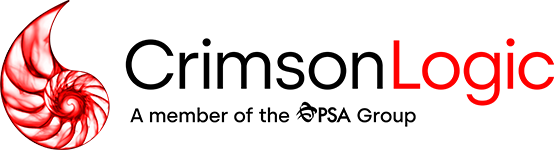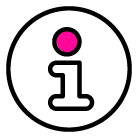For US Bound Cargo, CBP requires Importers to provide 10 data elements electronically.
STEP 3: For ISF submission, in Section #5, you may send as Add, select an Action Reason Code (you may refer to the legend) and hit “Save & Send” button.
Legend:
Compliant Transaction – All data verified and correct
Flexible Range – Importer, Consignee, Country of Origin and HTS code not verified
Flexible Timing – Container Stuffing Location and Consolidator info not verified