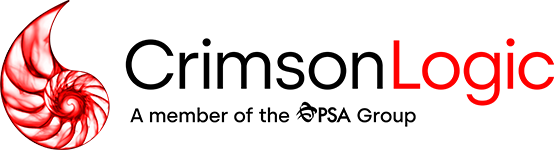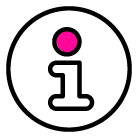Internet Explorer:
1. On your browser menu bar select “Tools” then “Internet Options”.
2. In the pop-up window select “Delete”.
3. Check the following 2 boxes: “Temporary Internet Files” and “Cookies and website data”.
4. Select “Delete” (note that this does not delete your Bookmarked Favourites).
Firefox:
1. On your browser menu bar select “History” then “Clear Recent History”.
2. In the pop-up window click on the arrow beside “Details”.
3. Ensure the “Time range to clear:” says “Everything”.
4. Check the following 2 boxes: “Cookies” and “Cache”.
5. Select “Clear Now” (note that this does not delete your Bookmarked Favourites).