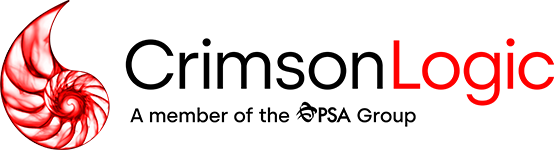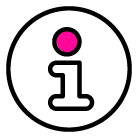If you encounter a response error that is Negative Functional acknowledgement, the clue is at the third and fourth column, e.g. “NAD:18”. In this case, it means Segment NAD at line 18 of EDI submission file has invalid code.
Next, Go to Admin > Transaction Files > Search for Transaction Number > Download latest Submission EDI file.
Look up for NAD segment at line 18 (start counting from BGM).
The EDI element that is being rejected will be there and we can troubleshoot from there.