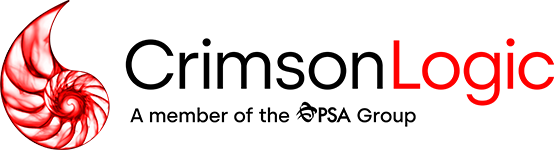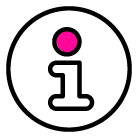Before contacting the TCCU to check the status of your electronic commercial documents during regular business hours (Monday to Friday 08:00 to 17:00 ET), please review the following checklist:
- Ensure that your electronic House bill is correctly coded with the appropriate warehouse sub-location code.
- Ensure that your House bill Close message is correctly coded with the appropriate previous Cargo Control Number (CCN).
- Ensure that the customs broker responsible for clearing your shipment codes the correct CCN of your House bill.
- Contact all other trade chain partners involved in the transportation or clearance of the goods to confirm that their data has been accepted by CBSA.
- Confirm with the carrier and other freight forwarders involved in the transportation of the goods that the cargo control documents (eManifest House Bill, ACI cargo control document) have arrived at the correct warehouse at the final destination.
- Make sure that the port of destination and sub-location code on your House bill match the warehouse that submits the Arrival Message.
- If you need to change or amend the warehouse sub-location code on your House bill, make sure that CBSA accepts the modification submitted.
- Use the Manifest Forward feature to provide an electronic copy of the House Bill data to your trade partners and inform them of the shipment’s port and warehouse sub-location code destination, consolidation indicator, description of goods, and other valuable information.
- If your House bill’s final destination is a Non-CW warehouse, ensure that the warehouse can submit an Arrival Message for your House bill CCN, as some warehouses can only send Arrival Messages for the primary CCN (Cargo document submitted by the Carrier). If the warehouse can only arrive the primary CCN, ensure that your House bill has the same warehouse sub-location code as the primary CCN to receive the Arrival notice cascade to your House bill.
For technical assistance unrelated to status updates, 24/7 support is available. Please refer to the Client Service/Contact Information below.
Client Services / Contact Information:
Hotline: 1-888-957-7224
Regular Hours: Monday to Friday, 08:00 – 17:00 ET – Call the hotline for technical assistance and problems related to the submission of trade data, e.g., reject messages, via EDI or eManifest Portal. Email support is also available for EDI applications, testing, and general inquiries at the email addresses provided below.
After Hours: Weekdays 17:00 – 08:00 ET, Saturday, Sunday, and all civic and statutory holidays – 24/7 – Call the hotline for urgent technical assistance. When calling the hotline, please leave a detailed message, and an officer will return your call.
The Services Document explains which issues should be directed to the TCCU hotline during and after business hours, as well as the types of questions that should be referred elsewhere. You can find this resource here.