Attach Shipment
STEP 1: From the ACE Menu > Complete Manifest, search for your Accepted Trip or Drafted Trip.
Shipping in or out of Asia?
We’re the only service provider with full ASEAN customs connectivity. Find out more
Attach Shipment
STEP 1: From the ACE Menu > Complete Manifest, search for your Accepted Trip or Drafted Trip.
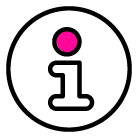
We are currently fixing this spaceship, so you might experience a bumpy flight.