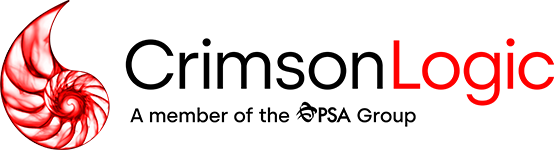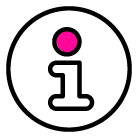- Click on the responses tab from within your ACI eManifest. This will show you each submission and the respective response from the CBSA. Please note that it is sorted with the most recent submission/response at the top.
- Evaluate what was submitted, and what the response was from customs. (e.g. I sent as an Add, and response came back Rejected with “Invalid Status of Request” referencing my trip number – this implies that this is a duplicate trip) this will help you determine how you should proceed. The value in the “Remarks” column will reference the issue (trip number, CCN, port code etc.)
- Make the necessary changes and resubmit.
If you are unclear on why your manifest is rejected, contact GeTS Support at 1-877-763-6887 or email at support@globaletrade.services for further assistance.