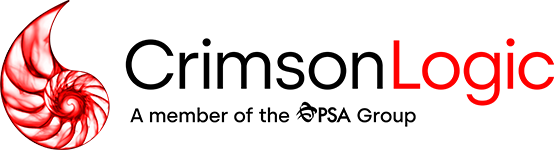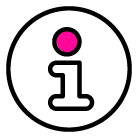Follow these steps to apply for a Reporter ID on the NACCS website:
- Visit https://afr.global-prod-naccs6.com/dfw/prod/widapp/REBM01/EntryREASC00.do.
- Click on “Apply for Reporter ID”.
- Complete the Pre-registration page and click “Next”.
- Click “Confirm Pre-registration”.
- You will receive a pre-registration code via email.
- Click on the first link provided in the email and enter the registration code, then click “Next”.
- Read and accept the terms and conditions by ticking the box.
- Complete the fields on the Application page. You may choose to apply for an NVOCC code under the “NVOCC code for house B/L” section. This option is only available if you have selected “Freight Forwarder” as your Industry type. Click “Next” when done.
- You will be directed to the Confirm Reporter ID page. Click “Next”.
- Your Reporter ID will be provided, and a confirmation email will be sent to you. See a sample of the confirmation email below.