3. Check if the file is successfully upload (CSV file is on the attachment tab).
Attachments:
Shipping in or out of Asia?
We’re the only service provider with full ASEAN customs connectivity. Find out more
3. Check if the file is successfully upload (CSV file is on the attachment tab).
Attachments:
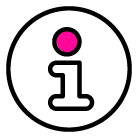
We are currently fixing this spaceship, so you might experience a bumpy flight.