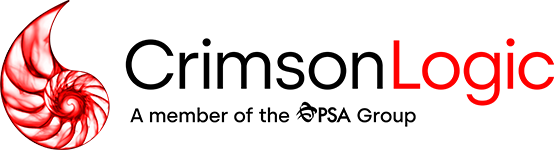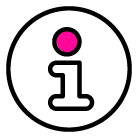Any B3’s created with a value of $1600 or lower will available for the Type F consolidation. Please ensure that these B3’s are not submitted and are in Original status. In the manual at page 119, it goes through the steps of creating this transaction:
- You’ll need to go to the left hand menu and click on B3 > LVS.
- At the LVS transaction page, input the month and year of the B3’s for consolidation and click view.
- After the page refreshes, you should see a list of B3’s which you can then select via the check boxes.
- Input a new B3 transaction number and provide the special business number (CBSA provides the special business number or if they’re from the same importer, you may input the importer # in this field).
- Click on the Consolidate button.